
ONESELL提供一站式跨境电商服务
根据客户不同的需求规划,设计各种符合企业诉求的配套
-
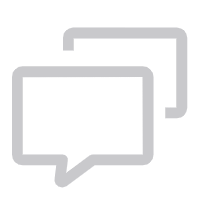
 需求沟通
需求沟通COMMUNICATION
-

 产品分析
产品分析ANALYSIS
-
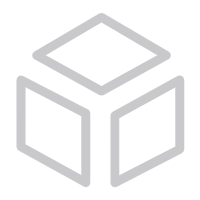
 服务配套
服务配套PACKAGE
-

 市场落地
市场落地OPERATION
我公司拥有众多的稳定客户和友好的合作伙伴
全国咨询热线:(006) - 01168604366
选择我们的理由
可根据客户不同的需要,进行个性化设计制造

关于我们
壹卖一站式跨境电商服务平台旨在服务中国供应商及品牌在东南亚市场的会展推广,市场推广,产品分销,品牌代营,直播带货,仓储发货及相关业务,平台致力于打造东南亚最大的跨境电商一站式服务。第三届中国国际进口博览会习主席提出了:中国将推动跨境电商等新业态新模式加快发展,培育外贸新动能。”李克强总理6月22日主持召开的国务院常务会议,确定加快发展外贸新业态新模式的措施,推动外贸升级,培育竞争新优势。要进一步完善跨境电商发展支持政策。扩大跨境电商综合试验区试点范围。鼓励传统外贸企业、跨境电商和物流企业等参与海外仓建设,加快发展外贸新业态新模式,要积极推动海外仓发展。国务院办公厅发布的《关于加快发展外贸新业态
了解更多+-

优质的服务
-
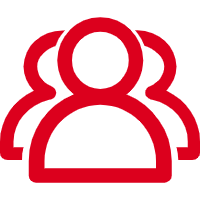
专业的团队
-
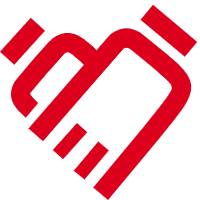
供赢新格局
-

专注与总结
联系我们


















